Step 1. Visit www.creditunionplus.ie
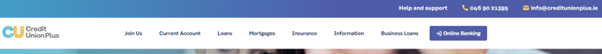
Step 2. Click the area called “Online Banking” to begin the registration for access to your credit union plus online account and online services and click “Register”.
Step 3. Please complete the registration form. You will be required to create a username and password, please remember these as they will be required to login to your online account once it has been approved by the Credit Union Online Team.
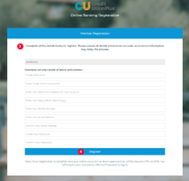
Step 4. Click the Register button.
Once your registration has been approved you will receive a PIN (8 digits long) via SMS text message. (Please note that this step requires human intervention and is completed during office opening hours)
Step 5. You will now be able log in for the first time. Please return to www.creditunionplus.ie and click the box ”Online Banking” and click “Log in”.
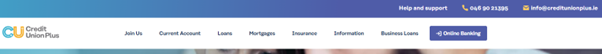
We encourage all our members to download our new Online Banking App.
Apple iOS users can download the Credit Union Plus App in the App Store
Android users can download the Credit Union Plus App from the Play Store.
The app allows members to sign in using the mobile device biometrics if this is enabled.
Step 6. To sign in please enter the username you created. Please note that this is case sensitive e.g. The username Mary is not the same as the username mary.
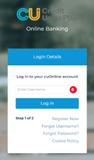
Step 7. Enter the password you created. This is also case sensitive.
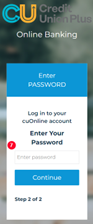
Step 8. Generate and receive a one-time passcode via SMS text message. This is 4 digits in length, and you will receive a new unique one each time you log in.
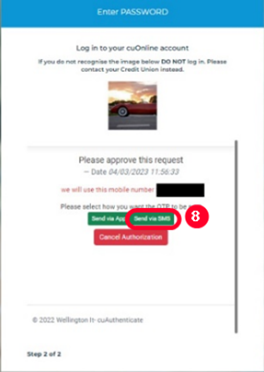
When you log into cuOnline for the 1st time, you will be required to enter the 8 digit long PIN number you received when you registered.
You have now successfully registered and should now be able to log in to the Credit Union Plus’ online banking facility cuOnline. cuOnline allows members to view balances and statements, set up & make payments to payees, apply for our new debit card and apply for a competitive loan.
